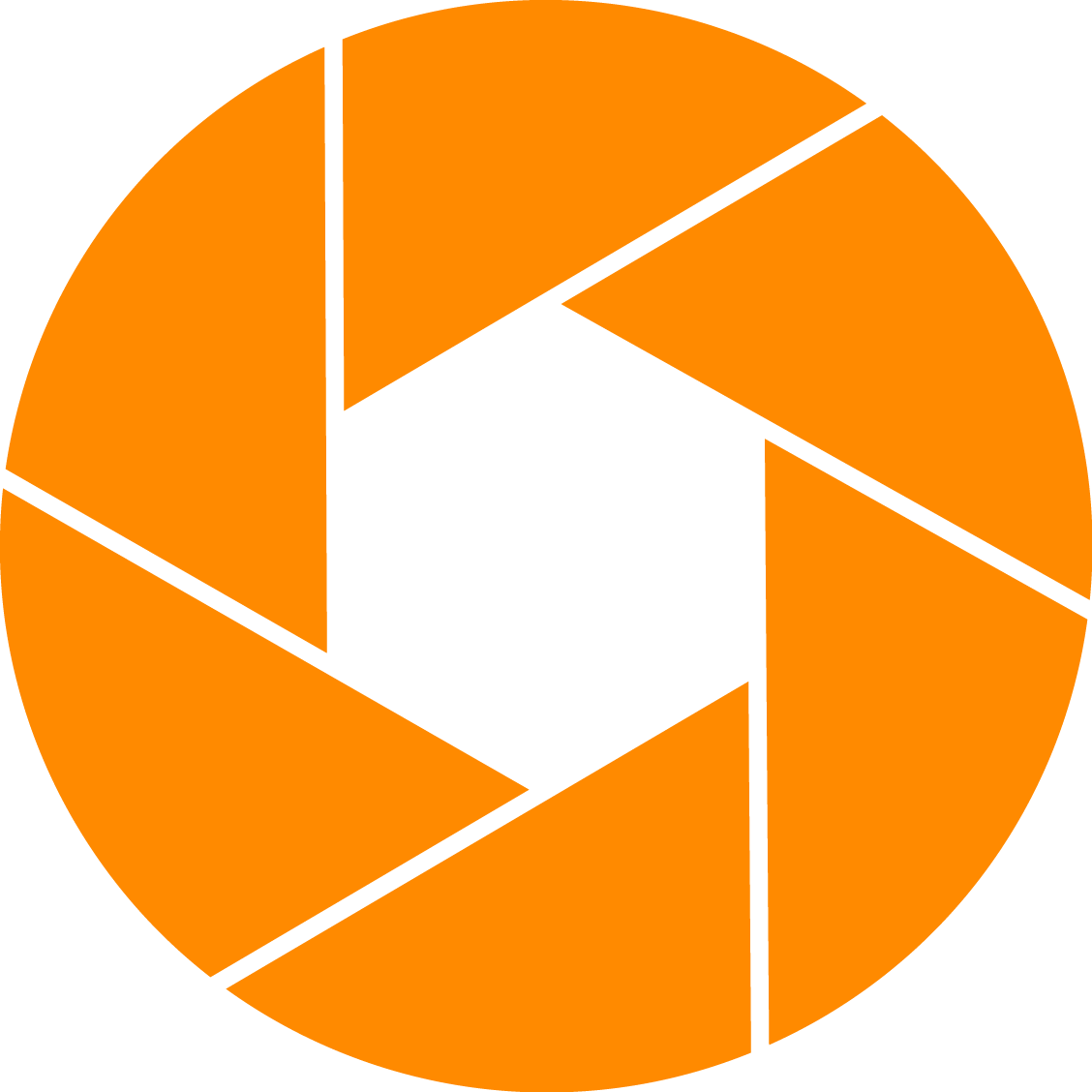Have you been looking for a way to better increase productivity and manage the day-to-day operations of your photography business? Are you looking for a way to accomplish simple tasks, like providing a client with a comprehensive price list, more efficiently and without breaking a sweat? StudioCloud is a wonderful desktop application run on Adobe Air that allows you to manage your clients (and prospectives), events and bookings, invoicing, product and services pricing, and much more! And, unlike it’s slightly more feature-rich distant cousin, PhotoOne, which can cost up to $1,500 for a single user license, StudioCloud is completely FREE! (And, yes…you did read that correctly.)
I recently stumbled across StudioCloud while searching for a way to manage the back end of my business without gouging the coffers, and I was impressed right from the beginning with what StudioCloud had to offer. (Okay, so maybe it was the promise of free that caught my attention at first, but I like it for legitimate reasons, too!) The features are very comprehensive and should be enough to meet the needs of any small studio or freelance photographer.
The Goods
- Client Management – Complete with client history (events, billing, etc.), a list of a client’s relationships to other customers, important dates (anniversary, birthday, etc.), and more.
- Events – Allows you to create events (photo shoots, weddings, consultations) for specific clients with full details. Keep an eye on upcoming appointments, print out your schedule, and more.
- Comprehensive Point of Sale – Gives you complete control over your products, services, invoicing, and client payment options. Create as many different services and product offerings as you would like, give them a fixed price or calculate a price based on different variables, and save them for later. Any time you want to create an invoice or an estimate, simply select the products or services you would like to include, and you’re ready to go! Also, keep track of client payments, which will appear in the the client’s history log.
- Package Management – Want to offer special “packages,” maybe pairing particular services with a special product selection? You can…easily…and, it’s treated just like a product or service when adding it to an estimate or invoice.
- Price Lists – How many times have you found yourself adjusting your price list to cater to a specific type of client or struggling to remember what all you offer when writing an email? Now you can easily create custom price lists that you can print or export and email to clients if necessary. Create as many different lists by simply selecting the products, services, and packages you would like to have appear on them. When you print or export a price list it automatically gets broken into separate sections for services, products, and packages, making it easier for your clients to review.
- Project Management – Manage client projects and benchmarks as well as tasks, all from within the same software.
- Document Creation – Manage templates for such things as invoices, contracts and service agreements, proposals, and more, all with the ability to import dynamic fields for the client and the event or project. When you want to create a new document, simply select the option to do so (under the client profile or event information), edit any details that may need updating, and either print or export the document. Purchasing an service plan (see below) will provide you with the opportunity to save external documents and images directly to the client profile.
The Extras
There are also several add-on service plans that can expand the base functionality of the program. However, I have yet to use any of these additional services. To see a full comparison chart, click here.
- CloudBoost ($30/mo) – Provides mobility for one user by syncing all of your StudioCloud data between the cloud, or online server, and all of your Internet-enabled devices.
- EmployeeBost ($60/mo) – Provides mobility for multiple users by syncing all of your StudioCloud data between the cloud, or online server, all of your internet enabled devices, and all of your other users. Monthly price includes the CloudBoost add-on at no additional cost.
- Online Proofing – offers photographers an easy yet powerful integrated online proofing system to sell your images online. Requires the CloudBoost or EmployeeBoost add-on.
The Sum of It All
For the money, you won’t find a better deal when it comes to studio management software. Period. StudioCloud has done an amazing job at bringing a full set of features to customers at no cost, which is perfect for the small studio or freelance photographer whose income stream may not merit large monthly subscriptions or costly licensing fees. I’m still customizing the entire setup and tweaking it to my own liking, but so far I am very happy with it.
Have you tried StudioCloud or another management software? What was your experience?